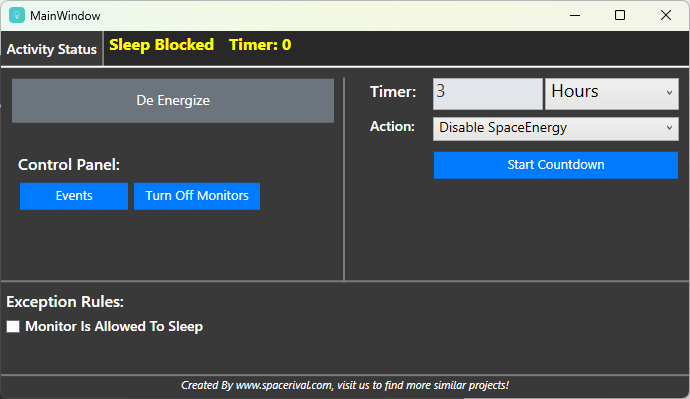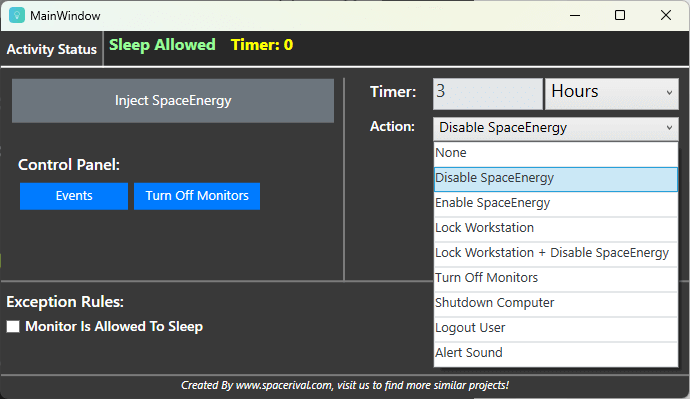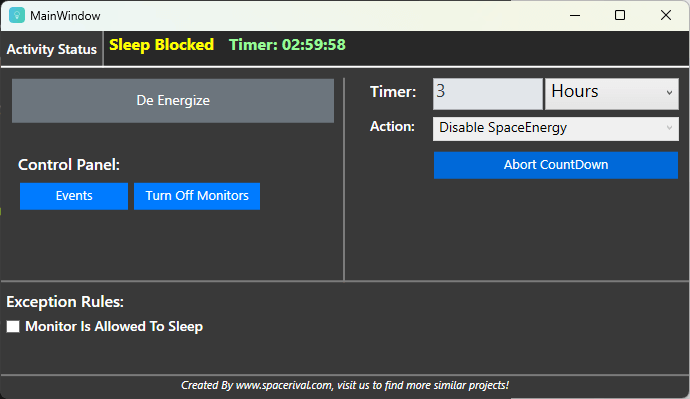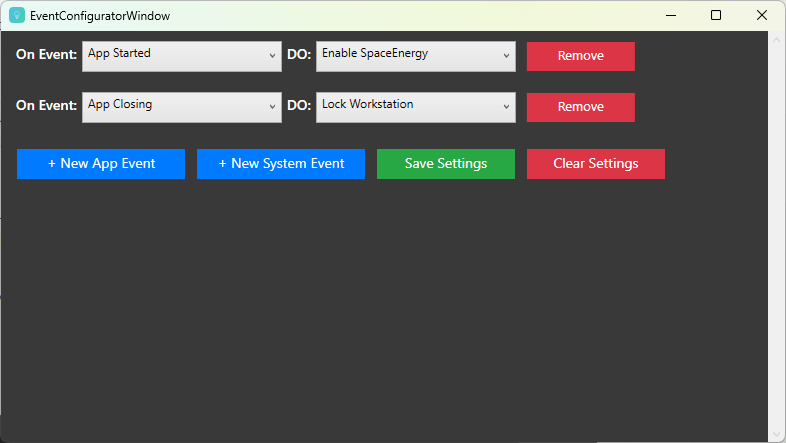Distribution
Project Details
SpaceEnergy. A simple software that keeps your computer awake! Just keep the app running and it wont sleep. The concept is simple and many other similar software can be found around the web. This one does however has some nice extra features that makes it even more useful.
Timers
Timers can come in handy in application that may run for longer periods of time.
A very simplistic timer module is therefore available in the app and can be linked
together with predefined actions to automate tasks. An example scenario could be
turning off the computer after X amount of hours.
Events
Event triggers in the app can be setup to perform tasks.
These events can be configured to do simple tasks such as turning off the monitor when the app is started or closed.
There is also more advanced events such as controlling what happens when the computer lid is closed (for laptops).
The laptop could therefore be configured to keep on running when the lid is closed and app is running. This
scenario is also illustrated in the gallery section.
Custom shell commands
Run custom CMD command on any of the available events.
One of the most advanced yet most powerful option is using custom commands.
When an event triggers such as "App Started" you have the ability to attach custom
commands of your own choice which gives you a tremendous amount of control over the application.
An example command could be on the event "Timer Ended" which you could then run a windows
command such as "taskkill /F /IM ARandomRunningProgram.exe".
Check out the screenshots below for more details. The source code is also available if you wish to tinker around and customize it to your liking!
Gallery
Downloads
The download links below are hosted by a reliable third-party provider to ensure you receive the original files we publish.
This approach helps us manage server load, ensuring it remains fast and accessible for everyone.
We hope you understand this concept and are okay with it.
Enjoy the project to it's fullest!
//SpaceRival