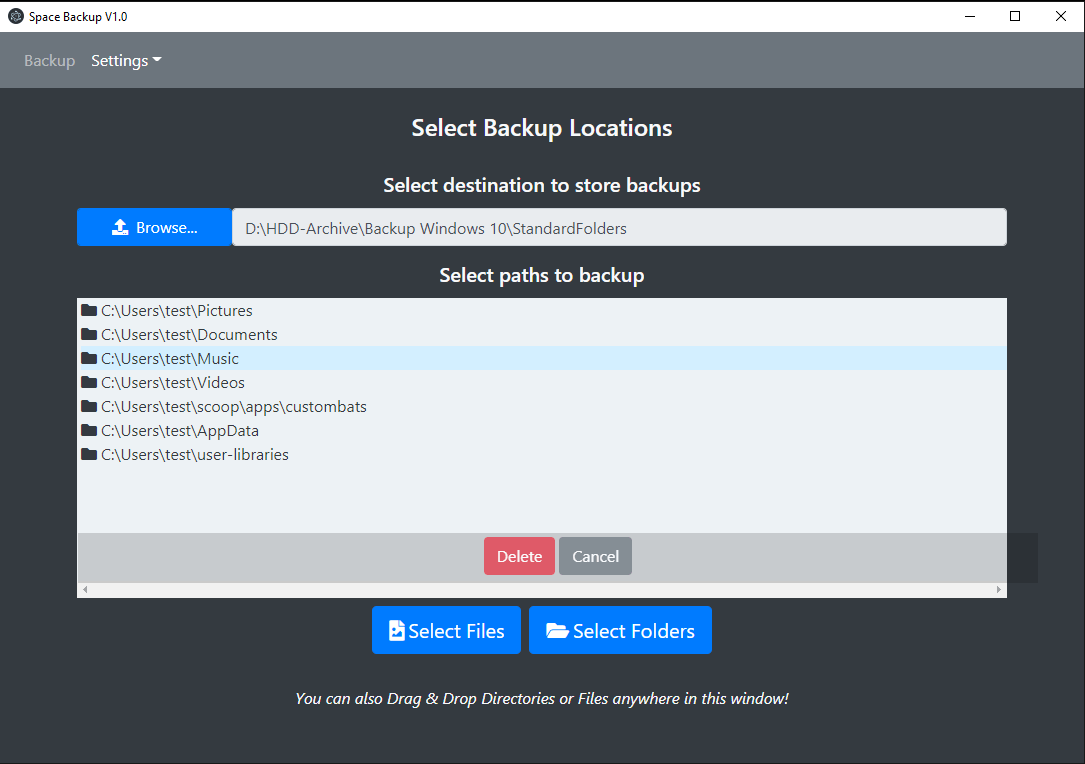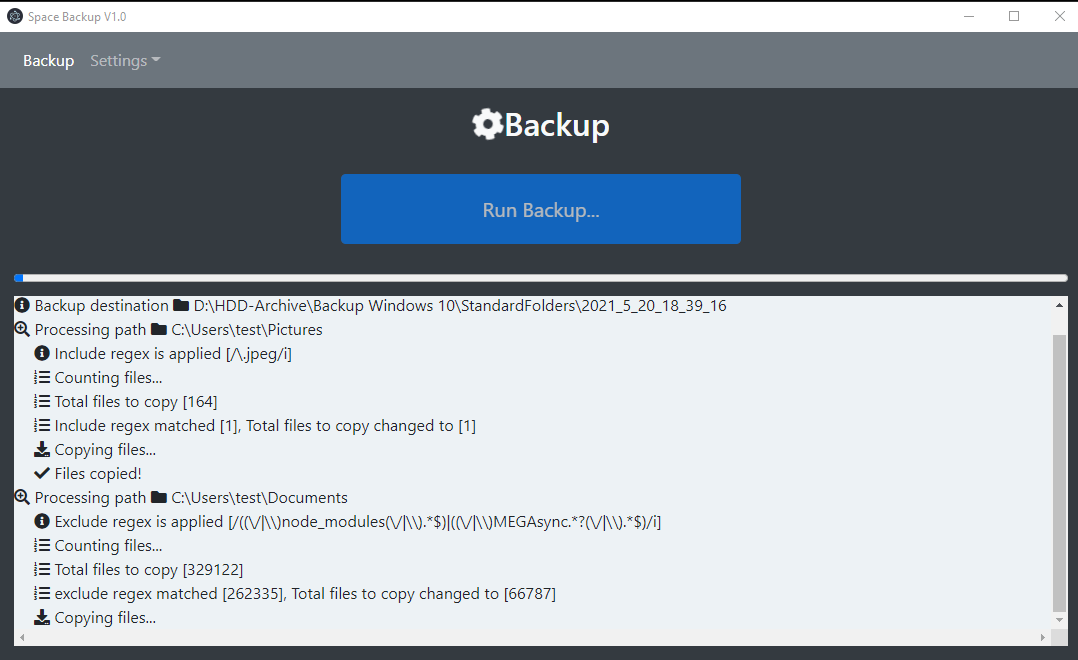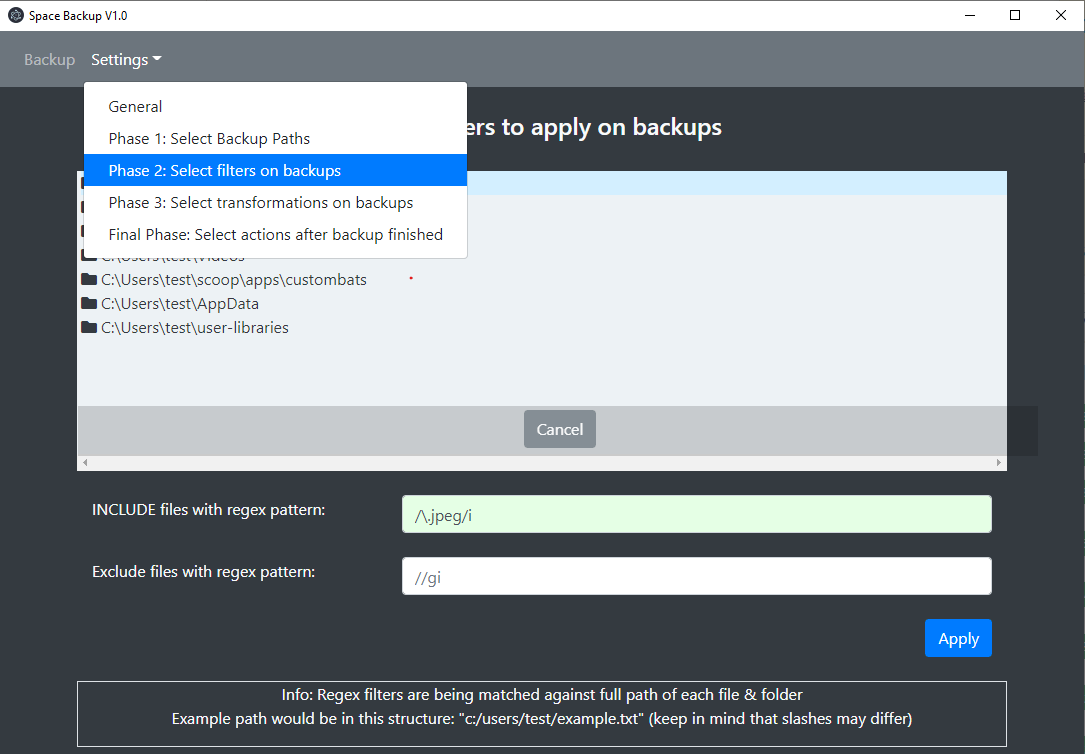Distribution
Project Details
Space Backup is a simple and modular backup application with a modern user interface. There is a lot of backup programs that can be found around the internet, but incredibly few that are actually completely free without lacking functionality. This application therefore provides a cross platform solution that is capable of getting the task done. It is also completely open source which means that the software can be extended or tweaked for custom needs without needing to reinvent the wheel.
A Modular Approach
With four different stages the backup can be customized to fit most users needs.
Stage 1
Select all paths to backup
Stage 2 (optional)
Apply filters on each backup path separately with regex.
This stage includes two regex filters that can be applied, first being include filter that specifies which files/folders to backup.
Second one is an exclude filter that specifies which kind of files to not include in the backup.
These are often useful if your main goal is to only include for example settings files such as ".ini" or ".config" files from a directory such as the appdata folder that is present in windows systems. The regex filters are also powerful in the sense that directories and paths also can be filtered by specifying wildcards such as exclude all files that contains the path name "/cache/.*".
Stage 3 (optional)
Apply transformations on the backup such as zipping.
Stage 4 (optional)
Run custom events after finished backup. These includes built in options such as shutdown computer/close application/Log out and many more.
Custom terminal commands of choice can also be entered freely and will be executed at the end of backup.
Gallery
Downloads
The download links below are hosted by a reliable third-party provider to ensure you receive the original files we publish.
This approach helps us manage server load, ensuring it remains fast and accessible for everyone.
We hope you understand this concept and are okay with it.
Enjoy the project to it's fullest!
//SpaceRival